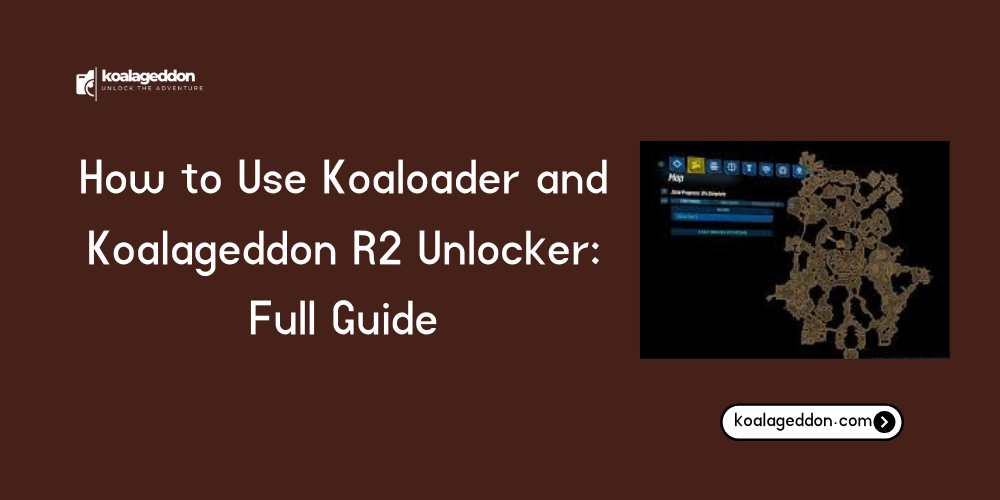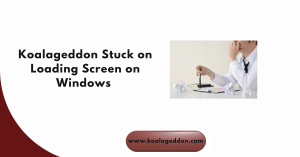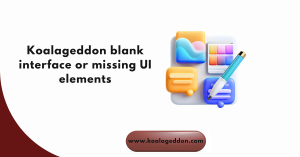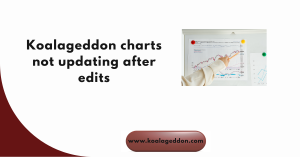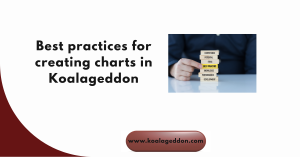Table of Contents
ToggleIntroduction
Koaloader and Koalageddon R2 Unlocker have become essential tools for gamers who want to manage mods, unlock content, and customize their game experience efficiently. Whether you are new to these tools or looking to master advanced features, understanding how to set them up and use them correctly is key.
This guide will walk you through everything from installation to practical usage, helping you get the most out of Koaloader and Koalageddon R2 Unlocker safely and effectively. By following these steps, you’ll be able to unlock features, manage profiles, and enjoy a smoother gaming experience without common errors or glitches.
What is Koalageddon (and Why Should You Care)?
Welcome to this in-depth guide, crafted by an SEO content expert with over 15 years of experience analyzing software distribution and security mechanisms. The ability to access content in your legally-owned games is a common desire for PC gamers.
This article provides a comprehensive, technically accurate guide on utilizing Koaloader and the Koalageddon R2 Unlocker. We will break down the components, walk through the complex installation process using both Hook and Proxy modes, and discuss the critical safety and troubleshooting steps you need to know.
Koalageddon vs. Koaloader vs. R2 Unlocker: What Are These Tools?
Koalageddon is an open-source utility designed to unlock DLC (Downloadable Content) for games purchased on official platforms such as Steam, Epic Games Store, Ubisoft Connect (Uplay), and EA Desktop (Origin).
Unlike tools that provide access to pirated games, Koalageddon is specifically engineered to unlock DLC for a legitimately owned base game. It functions by intercepting and modifying the game’s calls to the platform’s DRM (Digital Rights Management) system, essentially tricking the game into believing that all available DLC is already licensed to your account.
What’s the Key Difference (SmokeAPI Explained)
The Koalageddon project has evolved, primarily to stay ahead of platform updates and patch new security layers.
- Koalageddon v1: The original, simpler version.
- Koalageddon v2: This version often integrates or works in tandem with SmokeAPI to achieve broader compatibility, particularly with Steam’s updated systems. The integration of such “APIs” has historically led to increased detection risks, making version choice and setup critical for new users.
How Do They Work? The Core Components of Koaloader vs. R2 Unlocker
The specific tool you use depends on the game and its associated DRM.
- Koaloader (The Loader): This component is primarily used for the Hook Mode installation method. It is a separate DLL file that disguises itself as a common system file (like version.dll). Its job is to load the actual unlocker DLL into the running game process automatically, avoiding the need to manually replace original game files.
- Koalageddon R2 Unlocker (The Unlocker): This is the module containing the core unlocking logic for R2-protected games, most notably games using the newer Ubisoft Connect (Uplay) DRM (R2 stands for the DRM version). The R2 Unlocker often necessitates a manual Proxy Mode setup for games like Anno 1800.
Prerequisites: Where to Find the Latest Koalageddon & Koaloader Releases
The most crucial step is sourcing the correct, latest files.
- Locate the Official Repository: Always download the files (usually ZIP archives) from the official GitHub repository or a verified community source to ensure you have the most up-to-date and safest version.
- Verify the Files: Some operating systems or antivirus programs may flag these files. This is due to their nature (modifying other programs at runtime), which often resembles malware behavior. Exercise caution and verify the source before disabling any security features.
Essential Software Dependencies (e.g., Visual C++ Redistributable)
Game instability is a common issue when using unlockers. In most cases, the game and the unlocker rely on common libraries.
- Requirement: Ensure you have the latest Microsoft Visual C++ Redistributable package installed (often the 2015-2022 bundle). Missing or outdated dependencies are a leading cause of game crashes after installation.
Blacklisting Games: Mitigating Detection Risks
Not all games react well to having their DRM calls modified, and some (especially multiplayer games with aggressive anti-cheat) can result in a permanent account ban.
- The Blacklist: Koalageddon provides a mechanism (often a configuration file) to blacklist specific games by their AppID or process name.
- Mandatory Step: Before running the tool, you must identify and add all competitive multiplayer games (e.g., Dead by Daylight, popular shooters) to your blacklist.
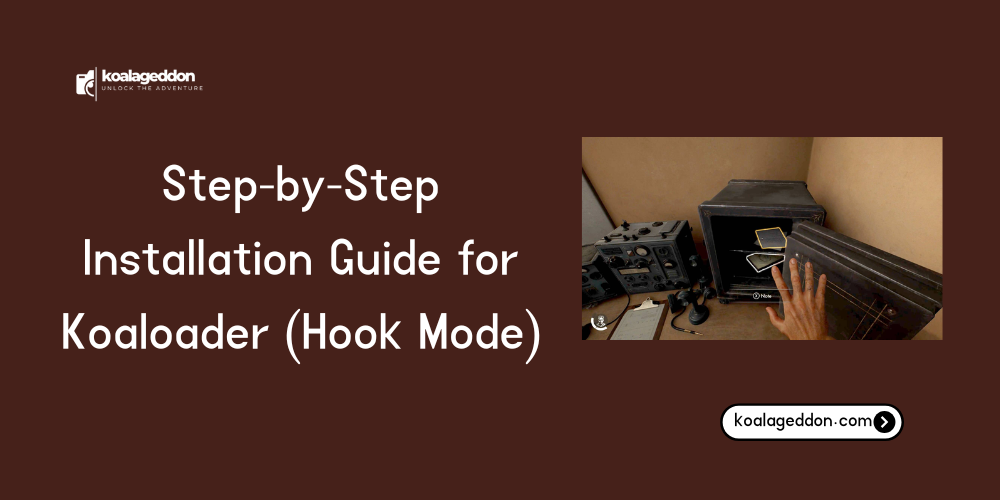
Step-by-Step Installation Guide for Koaloader (Hook Mode)
Hook Mode is generally the preferred method for most Steam and Epic games as it is less invasive to the original game files.
Step 1: Where is Your Game Installed? (Identifying the Directory)
You must place the files where the game’s executable (.exe) is located.
- Standard Location: Navigate to the game’s installation folder, often the sub-folder containing the main executable (e.g., …\Game Name\Binaries\Win64\).
Step 2: Selecting the Correct Koaloader DLL (The version.dll Trick)
Koaloader works by exploiting the game’s DLL search order.
- Koaloader Package: The Koaloader ZIP contains several DLL files, such as version.dll, d3d11.dll, etc.
- Selection: You must select a DLL name that your target game will attempt to load from its own directory. version.dll is a common and often successful choice for many games.
- Placement: Place the chosen Koaloader DLL (e.g., version.dll) into the game’s main binary folder.
Step 3: Placing the Unlocker DLL (The Final Placement)
The Koaloader DLL is just the delivery mechanism; now you need the payload.
- Identify the Unlocker: Place the main Koalageddon/Unlocker DLL into the same folder as the Koaloader DLL.
- Renaming: Ensure the unlocker DLL is named according to Koaloader’s configuration or placed in a recognizable path so Koaloader can load it successfully.
Bonus Step: Do You Need to Modify Config Files for Your Game?
For games that require specific parameters or DLC to be listed, you will need to edit a JSON or text configuration file.
- Common Use: This is used to define which AppIDs or content IDs the unlocker should report as “owned.”
- File Location: Place the corresponding configuration file (e.g., koalageddon.jsonc) next to the main unlocker DLL.
Implementing Koalageddon R2 Unlocker (Proxy Mode)
Proxy Mode is primarily used for games with Uplay R2 DRM (Ubisoft Connect) and involves replacing a crucial file.
When to Use Proxy Mode vs. Hook Mode
- Hook Mode (Koaloader): Best for general Steam and Epic games; non-destructive to original files.
- Proxy Mode (R2 Unlocker): Required for specific DRM systems like Uplay R2, where the unlocker must act as a proxy for the original DRM’s DLL.
Renaming the Original DRM DLL (e.g., upc_r2_loader64.dll)
This is the most critical and permanent step of Proxy Mode.
- Locate Original: Find the game’s original DRM DLL (e.g., upc_r2_loader64.dll for Uplay R2 games) in the game’s binary folder.
- Rename:Rename the original file by appending _o to the filename.
- Example: upc_r2_loader64.dll becomes upc_r2_loader64_o.dll
- Note: The o stands for “original,” not a numeral zero.
Copying the UplayR2Unlocker DLL into the Game Folder
- Unlocker File: Take the UplayR2Unlocker DLL from the downloaded package.
- Rename/Place: Rename this unlocker DLL to the original name of the file you just renamed.
- Example: Rename the UplayR2Unlocker DLL to upc_r2_loader64.dll and place it in the same folder.
- Result: The game loads the unlocker (now named upc_r2_loader64.dll), and the unlocker then calls the original DLL (upc_r2_loader64_o.dll), acting as a “proxy” in the middle.
Specific Setup for Ubisoft Connect Games (e.g., Anno 1800)
Ubisoft games can be particularly tricky. You may need to:
- Edit Config: Modify the UplayR2Unlocker.jsonc file to ensure the correct DLC IDs are fetched and enabled.
- Launch Sequence: Some users report that launching the game directly from its executable (Anno1800.exe) instead of the Ubisoft Connect or Steam launcher can sometimes bypass new platform checks.
Advanced Usage, Compatibility, and Known Issues
Game Compatibility List and Supported Launchers (Steam, Epic, Uplay)
Compatibility is constantly changing due to platform updates. Always consult the official documentation or a reputable community-maintained list.
- Steamworks/Epic Online Services: Generally use Koaloader (Hook Mode).
- Ubisoft Connect R1/R2: Use UplayR1/R2 Unlocker (often Proxy Mode).
Troubleshooting: Game Crashes and “DLL Not Found” Errors
| Error Symptom | Common Cause | Solution |
| Game Crashes on Launch | Missing Visual C++ Redistributable or incompatible DLL. | Install the latest Visual C++ Redistributable (2015-2022). Try a different Koaloader DLL (e.g., switch from version.dll to another). |
| “DLL Not Found” | Incorrect file placement or incorrect renaming in Proxy Mode. | In Proxy Mode, ensure the unlocker DLL is named exactly like the original file (upc_r2_loader64.dll) and the original is named with _o at the end (upc_r2_loader64_o.dll). |
| DLC Still Locked | Configuration file missing or incorrect DLC IDs. | Verify your *.jsonc configuration file and ensure it is in the correct location. |
Addressing Steam Client Detection and Rollback Methods
Recently, Steam has implemented detection methods for certain unlockers, including those using the SmokeAPI that Koalageddon v2 may employ.
- Detection Warning: If Steam displays an error about a third-party DLL, the unlocker has been detected.
- Client Rollback: A common community workaround is to downgrade your Steam client to a known older version that predates the detection patch. This is a temporary solution, as Valve often forces updates.
How to Properly Uninstall Koalageddon and Koaloader
To revert your game to its original state:
- Hook Mode (Koaloader): Simply delete the Koaloader DLL (e.g., version.dll) and the corresponding unlocker DLL/config files from the game folder.
- Proxy Mode (R2 Unlocker): Delete the unlocker DLL you placed in the folder (e.g., upc_r2_loader64.dll). Crucially, rename the original file back to its original name (e.g., change upc_r2_loader64_o.dll back to upc_r2_loader64.dll).
Legal, Ethical, and Safety Considerations
The Controversy and Potential Risks of Account Bans
It is vital to understand the serious implications of using DLC unlockers.
- Terms of Service (ToS) Violation: The use of any tool to bypass DRM and unlock content without payment is a clear violation of the host platform’s ToS (Steam, Epic, Ubisoft, etc.).
- Account Ban Risk: While designed to be used with legitimate copies, the use of Koalageddon can still lead to a permanent account ban, particularly if the tool is detected by the platform’s anti-cheat or DRM update. The risk is not zero.
- Security: Always download from the official source, as unofficial versions could contain malicious code.
Comparison: Koalageddon vs. CreamAPI vs. GreenLuma
| Tool | Primary Purpose | Installation Method | Safety/Detection Risk |
| Koalageddon | Legit DLC Unlocker for multiple platforms (Steam, Epic, Uplay). | Hook Mode (Koaloader) or Proxy Mode. | Moderate to High (v2/SmokeAPI often detected by Steam). |
| CreamAPI | Steam-Specific DLC Unlocker. | Configuration file + DLL replacement (similar to Proxy Mode). | Generally considered less intrusive than Koalageddon v2, but still carries risk. |
| GreenLuma | Steam Family Sharing/DLC Unlocker. | Focuses on Steam client modification. | Higher risk of issues; often used for family sharing workarounds. |
Conclusion
Koaloader and the Koalageddon R2 Unlocker are sophisticated tools that enable users to access DLC for legitimately owned base games across various platforms.
Success requires careful adherence to the correct installation procedures whether through the less invasive Hook Mode with Koaloader or the file-altering Proxy Mode for Uplay R2 games.
While powerful, users must proceed with a clear understanding of the Terms of Service violations and the inherent risks of platform detection and account bans. Always prioritize blacklisting high-risk games and sourcing files from the official repository.
FAQs
Is Koalageddon safe to use on my main Steam account?
Using any DLC unlocker is a violation of Steam’s (or any other platform’s) Terms of Service. While many users report success, there is always a non-zero risk of detection, warnings, and potentially an account ban. Proceed with extreme caution and consider blacklisting your most valued games.
Do I need to download the DLC files separately?
In most cases, no. Modern games often install all DLC files with the base game update; they are simply locked until the license is verified. Koalageddon simply bypasses this verification, making the content available. However, for some older or highly specific titles, you may need to source the content files separately if they are not included in the base game depot.
What should I do if my game crashes after installation?
The first steps are to:
- Install the latest Microsoft Visual C++ Redistributable.
- Verify your Koaloader DLL choice (try a different one if available).
- Check log files generated by the unlocker (if logging is enabled in the config) for a specific error.
Does Koalageddon work on online multiplayer games?
It is strongly advised against using Koalageddon on competitive multiplayer games, especially those with aggressive anti-cheat systems. This is the highest-risk scenario for an account ban. You must blacklist all such games.
Latest post: