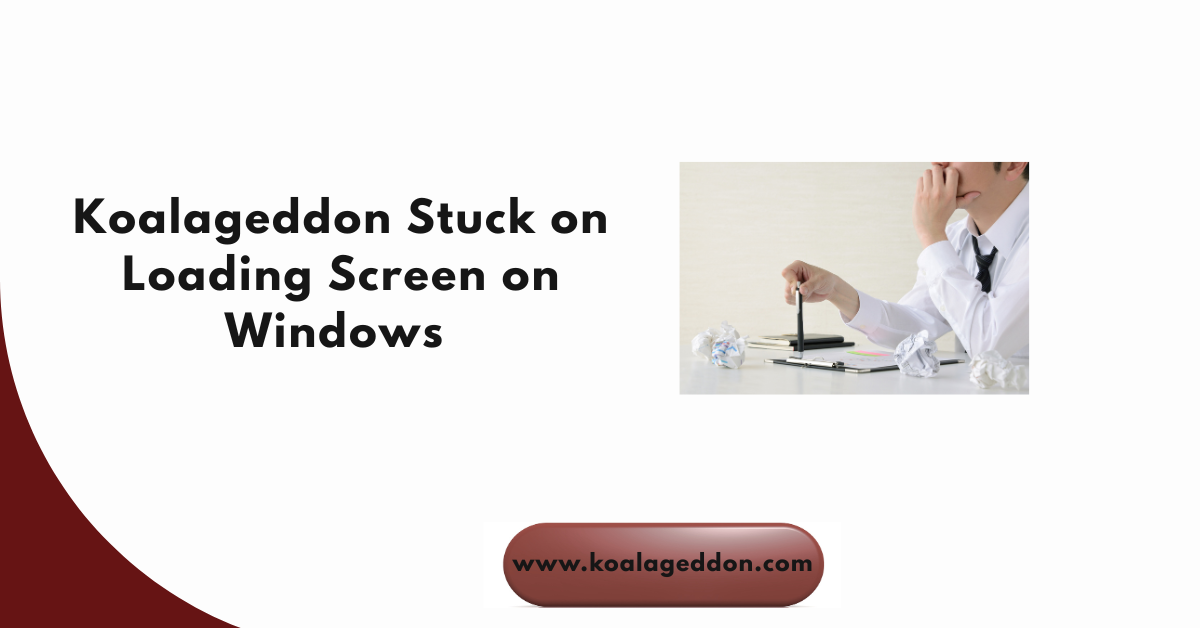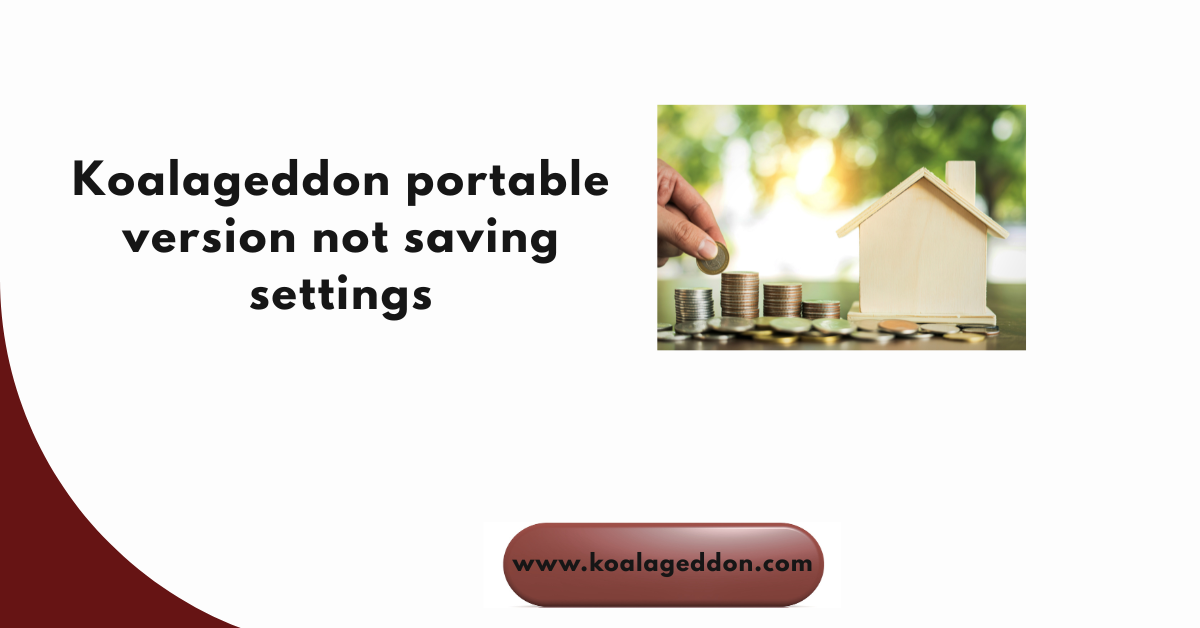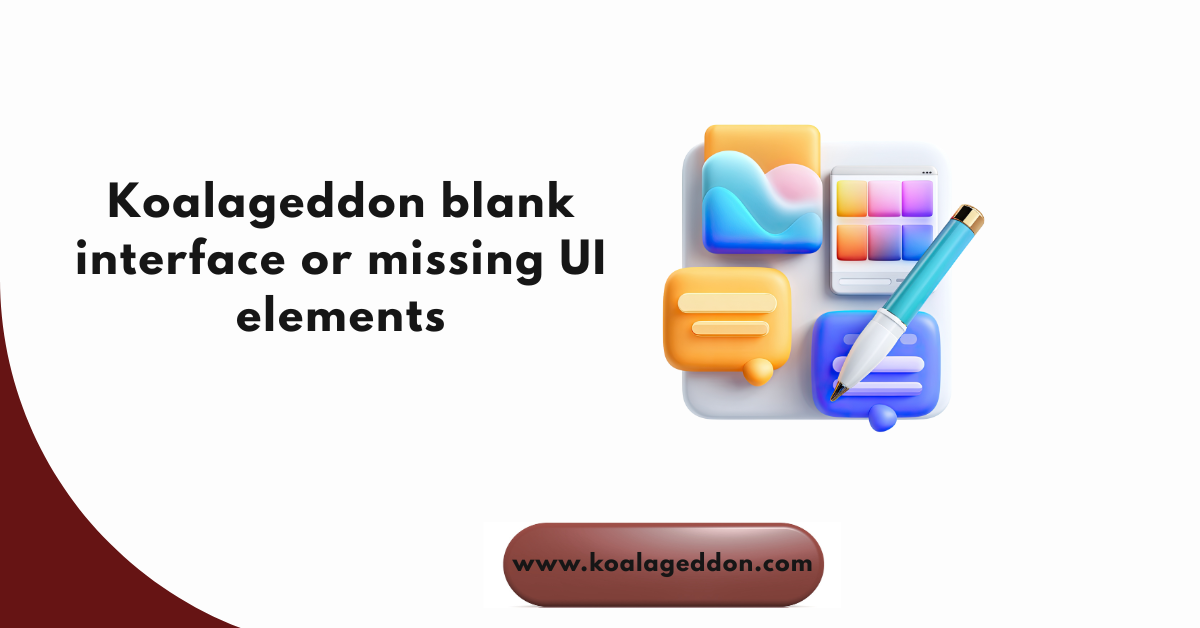How to Install Koalageddon Safely on Windows (Step-by-Step Guide)
Introduction Koalageddon is a popular, legitimate integration tool for managing and unlocking DLC (Downloadable Content) across several gaming platforms. Even though capable, it has deep