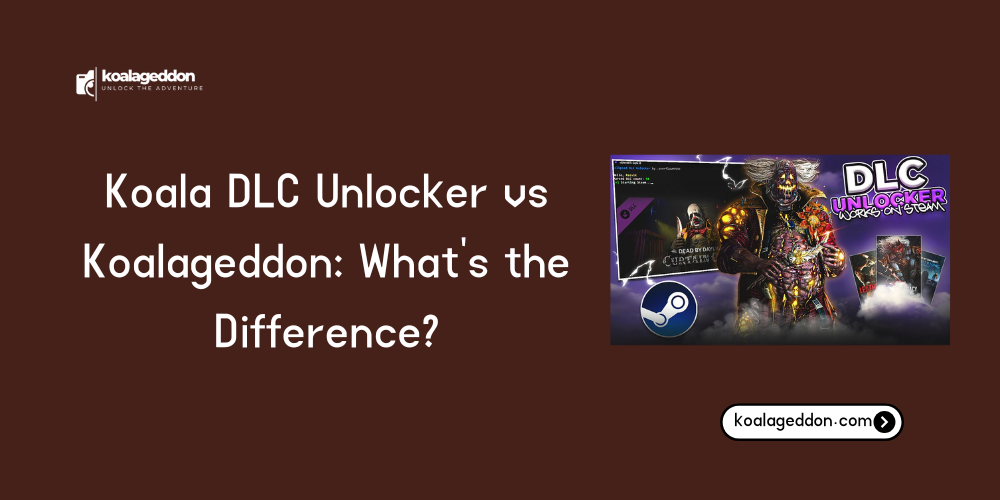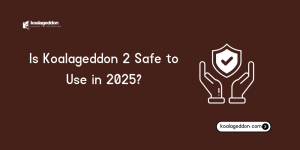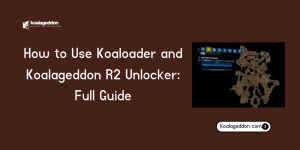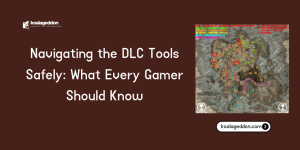Table of Contents
ToggleIntroduction
The topic of third-party Koala DLC unlockers in the PC gaming community is often confusing due to the variety of names. Terms like “Koalageddon,” “CreamAPI,” and “SmokeAPI” are frequently used interchangeably, which creates significant confusion for users. While all these utilities share the common goal of unlocking cosmetic or non-gameplay DLC for games that are legitimately purchased, they operate differently.
Understanding the specific technical distinctions is essential for proper setup. It is also vital for accurately assessing the unique security risks associated with each tool and platform. Knowing which tool is the manager and which is the component is the key to clarity.
Here are the key takeaways from this comparison:
- Koalageddon is the umbrella term for the automated installer and manager application created by developer acidicoala.
- The actual unlocking process is done by separate, specialized DLL components like SmokeAPI (for Steam) and ScreamAPI (for Epic).
- CreamAPI is an older, manual, per-game DLC unlocker for Steam and is generally considered a functional alternative, but it lacks the automation of Koalageddon.
- Koalageddon’s automated, always-on injection method poses a different and often higher detection risk compared to the manual, per-game installation of CreamAPI.
- Koalageddon provides multi-platform support (Steam, Epic, Ubisoft) in one package, whereas most alternatives are strictly limited to the Steam platform.
What Are Koala DLC Unlockers and Why So Many Names?
The term “Koala DLC Unlocker” acts as a generalized name for an entire family of tools and components developed primarily by the user acidicoala. This naming confusion arises because users often mistake the automated manager application for the specific DLL file that performs the actual unlocking function.
The entire suite is a layered system. The primary goal of the collection is to provide an automated, multi-platform solution for entitlement spoofing. This approach is a major evolution from older, manual methods, but it requires a structured naming convention to keep track of the different parts.
Who Is acidicoala and What is the Naming Structure?
Acidicoala is the original developer and maintainer behind the modern suite of DLC unlocking tools. The developer organizes their work into a logical hierarchy that clarifies each tool’s specific function.
The project structure helps users distinguish between the GUI installer and the specific, platform-targeting DLLs.
- Koalageddon is the top-level name for the GUI installer and manager. It is the single-click solution that deploys the necessary files.
- Koaloader is the foundational DLL collection that uses search order hijacking to inject the appropriate unlocker DLLs into the running game process.
- The specific APIs (SmokeAPI, ScreamAPI) are the actual unlocker modules, which target the platform’s security system.
Is Koalageddon an Unlocker or a Manager?
Koalageddon is best understood as a manager and an installer, not the actual unlocker. The application itself provides the user interface (GUI) for selecting target platforms like Steam or Koalageddon Epic Games.
It manages the deployment and subsequent activation of the true unlocker files, which are the specialized DLLs.
This distinction is crucial because Koalageddon does not contain the core unlocking code; it only enables the injection of the separate components. If the user wishes to control injection settings or exemptions, they interface with the Koalageddon manager.
What Is the Technical Difference Between the Components?
The fundamental difference between the “Koala” utilities and other alternatives lies in the specific DLL files that are injected into the game’s executable. These DLLs are highly specialized, designed to interact with the proprietary SDKs of different digital storefronts. While the general method is always “authorization spoofing,” the way the code interacts with the game varies drastically by platform.
This difference in code structure directly impacts compatibility, stability, and, most importantly, the ban risk on each respective gaming platform.
How Does SmokeAPI Work?
SmokeAPI is the dedicated DLL component within the Koalageddon suite designed specifically for Steamworks titles. Its purpose is to hook into the Steam API functions responsible for checking a user’s DLC ownership entitlements.
When a Steam game runs, SmokeAPI intercepts the Steam client’s communication. It returns a false positive confirmation to the game’s executable, confirming that the user possesses the DLC’s AppID.
SmokeAPI has seen numerous revisions over the years as Steam patches its security features. It is a critical component for Steam-based unlocking, but its direct presence makes it a primary target for detection by the Steam client itself.
How Does ScreamAPI Work?
ScreamAPI is the specialized DLL created to handle games launched via the Epic Games Launcher (EGS). Unlike SmokeAPI, which targets the Steamworks API, ScreamAPI must contend with the Epic Online Services (EOS) SDK.
EOS is a completely different security and communication structure. ScreamAPI hooks into the EOS API calls that govern content ownership, successfully spoofing the server response to the game client.
This component is essential because a Steam-only DLL like SmokeAPI would be completely ineffective against Epic’s proprietary entitlement verification system. ScreamAPI must be configured differently and often works less stably than its Steam counterpart.
Why Are CreamAPI and Auto CreamAPI Considered Alternatives?
CreamAPI is one of the original and most famous DLC unlockers, predating the Koalageddon manager. It is a manual, per-game unlocker used exclusively for Steam titles. Users must download the DLL and manually configure a separate .ini file with the specific DLC AppIDs for every single game they wish to modify.
Auto CreamAPI automates this configuration, often working alongside the manual CreamAPI DLL. These are alternatives because they require manual placement and do not rely on the Koalageddon GUI or the Koaloader injection method. They are considered discrete but highly effective for Steam.
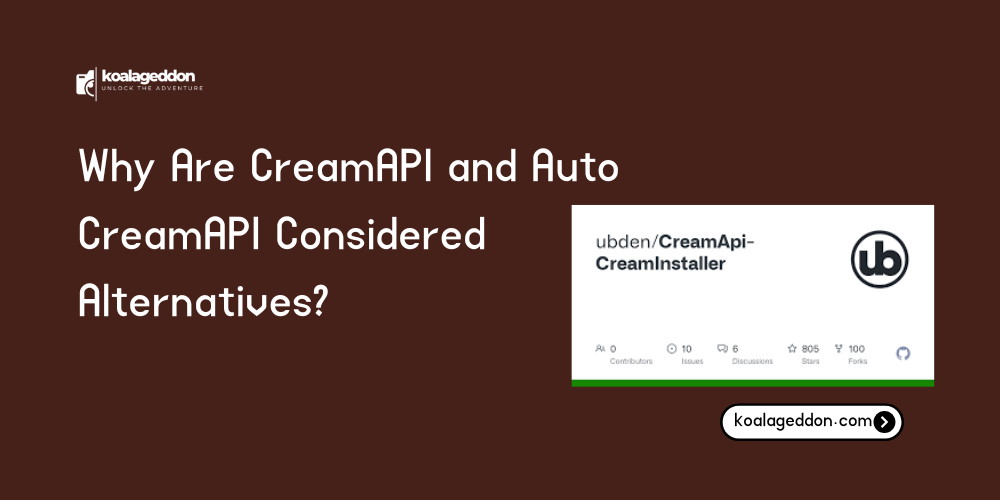
What Are the Feature Differences in Functionality?
The largest functional distinction between the umbrella Koala DLC unlocker vs Koalageddon suite and manual alternatives like CreamAPI is the level of automation, ease of use, and multi-platform compatibility. The modern Koalageddon utility is designed for user convenience, minimizing the complex manual steps required by its predecessors. This convenience, however, introduces its own set of risks and dependencies.
How Does Multi-Platform Support Vary (Steam, Epic, Ubisoft)?
Koalageddon is the undisputed champion of multi-platform support in a single, unified package. The manager application allows users to install the correct component (SmokeAPI, ScreamAPI, UplayR*Unlocker) for Steam, Epic Games, and Ubisoft Connect simultaneously.
In contrast, CreamAPI is strictly limited to the Steam platform. While it can be manually configured for any Steam title, it offers zero functionality for games launched through EGS, Origin/EA App, or the Ubisoft Connect client. This wide compatibility is the main reason many users choose the Koalageddon suite.
Is Blacklisting and Individual DLC Exemption Available?
A significant advantage of the Koalageddon manager (version 2 and above) is the inclusion of a comprehensive Graphical User Interface (GUI) for blacklisting and exemption. Users can easily check or uncheck individual games that should be left untouched.
Crucially, Koalageddon often allows the user to exempt specific individual DLCs within a game. This is vital for avoiding DLCs that are known to crash the game or that are protected by advanced server-side checks. Manual tools like CreamAPI typically unlock all DLCs listed in the configuration file, offering less granular control.
Which Tool is Easier to Install and Maintain?
Koalageddon is vastly easier to install due to its automated setup wizard. The user runs the installer, selects their desired platforms, and the manager handles DLL placement, configuration, and running the Koaloader injection utility. Maintenance is centralized through the single GUI.
CreamAPI and manual alternatives are harder to install because they require the user to manually locate the game’s executable file path. They must also manually paste the DLL and the custom .ini file into the correct directory for every single game. This process is prone to error and time-consuming.
Why Does the Detection Risk Vary By Component?
All DLC unlockers carry a significant, non-zero risk of detection and account banning. However, the level of risk varies drastically based on how the tool is injected and which platform’s security system is being targeted. The risk is a function of the tool’s visibility and persistence.
The “Koala” family, due to its centralized and automated nature, operates with a different security profile than a discrete, manual unlocker. This distinction must be understood by the user before choosing their preferred method.
What is the Security Risk of the Automated Koalageddon Injection?
The main security risk of using the Koalageddon manager is its always-on, blanket injection method. Once installed, Koalageddon is typically configured to load the Koaloader DLLs and attempt to inject the necessary API unlockers (SmokeAPI, ScreamAPI) whenever the respective launcher starts.
This constant, system-level monitoring and DLL injection make the manager highly visible to the launcher’s background telemetry. Even if the game is single-player, the running Koaloader process itself can be flagged by a comprehensive security sweep, making the risk persistent across all games.
How Does Manual Injection (CreamAPI) Affect Platform Detection?
Manual unlockers like CreamAPI are installed per-game, typically by placing a proxy DLL (like steam_api.dll) directly into the game’s binary folder. This method limits the scope of the unauthorized code to only that specific game’s process.
This discrete, localized injection is less visible to the Steam client’s global security scanner compared to the Koalageddon system-wide injection. While a ban is still possible if the game itself is heavily protected (e.g., using VAC), the overall risk profile is arguably lower because the utility is not always running in the background of the main Steam client.
Conclusion: Choosing the Right Koala Tool for Your Need
The choice between the Koalageddon suite and the older, manual alternatives ultimately boils down to a personal trade-off between convenience and granular risk control. Koalageddon offers unparalleled convenience and multi-platform coverage in a single, simple package. It is the best choice for users who want a quick, centralized solution for many different games across multiple storefronts.
However, its pervasive, system-level injection method means it carries a constant, higher visibility risk. Conversely, CreamAPI and its automated variants provide a lower, more localized risk profile for Steam games, but demand tedious, manual configuration for every title. The manual methods are favored by users who prioritize minimizing the overall detection footprint, despite the inconvenience.
FAQs: Key Questions About the Unlockers Answered
Which Unlocker Shou ld You Use for EA App/Origin?
For games on the EA App (formerly Origin), the Koalageddon suite is generally the preferred choice. Koalageddon includes dedicated components designed to target the entitlement checks of the EA platform, which CreamAPI and other Steam-only manual unlockers cannot touch.
Can These Tools Unlock Content Protected by Denuvo?
No, none of the “Koala” unlockers or CreamAPI can bypass Denuvo Anti-Tamper protection if Denuvo is specifically protecting the DLC content files themselves. The tools only spoof the entitlement check. If the DLC files are encrypted or require a Denuvo validation step that the unlocker cannot emulate, the content will not be accessible, regardless of the entitlement status.
Latest Post:
- Koala DLC Unlocker vs Koalageddon: What’s the Difference?
- How to Use Koalageddon with Epic Games Launcher (Not Just Steam)
- Is Koalageddon 2 Safe to Use in 2025? Here’s What You Should Know
- Koalageddon Installer Not Working? Here’s How to Fix It
- How to Use Koaloader and Koalageddon R2 Unlocker: Full Guide